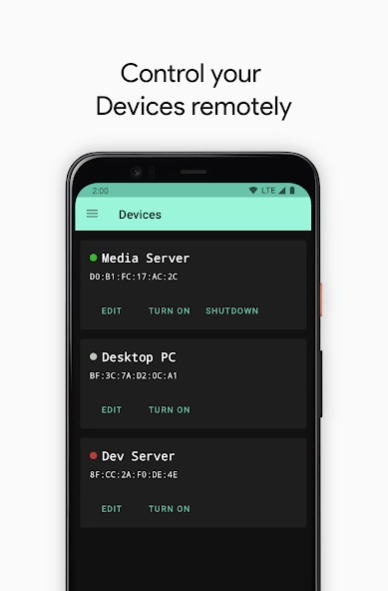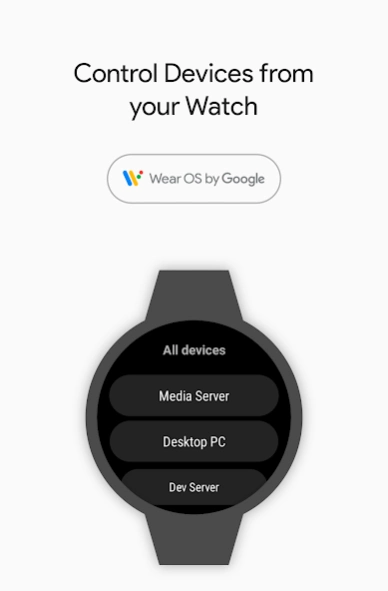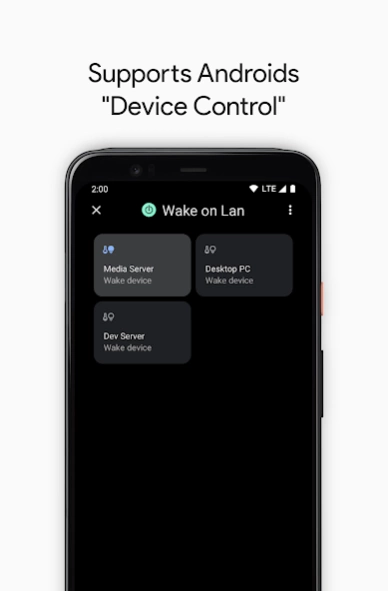Wake on Lan 1.9.8
Free Version
Publisher Description
Wake on Lan - The simple WoL Utility
This app let's you control your devices using Wake on Lan.
Multiple devices can be configured in the app, which can later be controlled either from the app itself, from up to three Quick Settings Tiles or from Androids "Device Control" area.
Each device's online status is displayed in the list overview depending on the reachability (using "ping") of their configured "Status IP".
Devices can be shut down remotely by setting all of the required fields under the "Remote Shutdown" configuration.
Please note that Remote shutdown uses SSH to execute the Shutdown-Command so this functionality only works on Linux machines.
The command to shut down the device also needs to be able to be run without prompting for sudo credentials. This can be tested using the button in the device's configuration.
The companion app for Wear OS let's you control your devices directly from the watch.
Source Code available at https://github.com/Florianisme/WakeOnLan
Computer Illustration from: https://www.vecteezy.com/vector-art/4211988-desktop-computer-device
About Wake on Lan
Wake on Lan is a free app for Android published in the System Maintenance list of apps, part of System Utilities.
The company that develops Wake on Lan is Florian Möhle. The latest version released by its developer is 1.9.8.
To install Wake on Lan on your Android device, just click the green Continue To App button above to start the installation process. The app is listed on our website since 2024-04-11 and was downloaded 2 times. We have already checked if the download link is safe, however for your own protection we recommend that you scan the downloaded app with your antivirus. Your antivirus may detect the Wake on Lan as malware as malware if the download link to de.florianisme.wakeonlan is broken.
How to install Wake on Lan on your Android device:
- Click on the Continue To App button on our website. This will redirect you to Google Play.
- Once the Wake on Lan is shown in the Google Play listing of your Android device, you can start its download and installation. Tap on the Install button located below the search bar and to the right of the app icon.
- A pop-up window with the permissions required by Wake on Lan will be shown. Click on Accept to continue the process.
- Wake on Lan will be downloaded onto your device, displaying a progress. Once the download completes, the installation will start and you'll get a notification after the installation is finished.